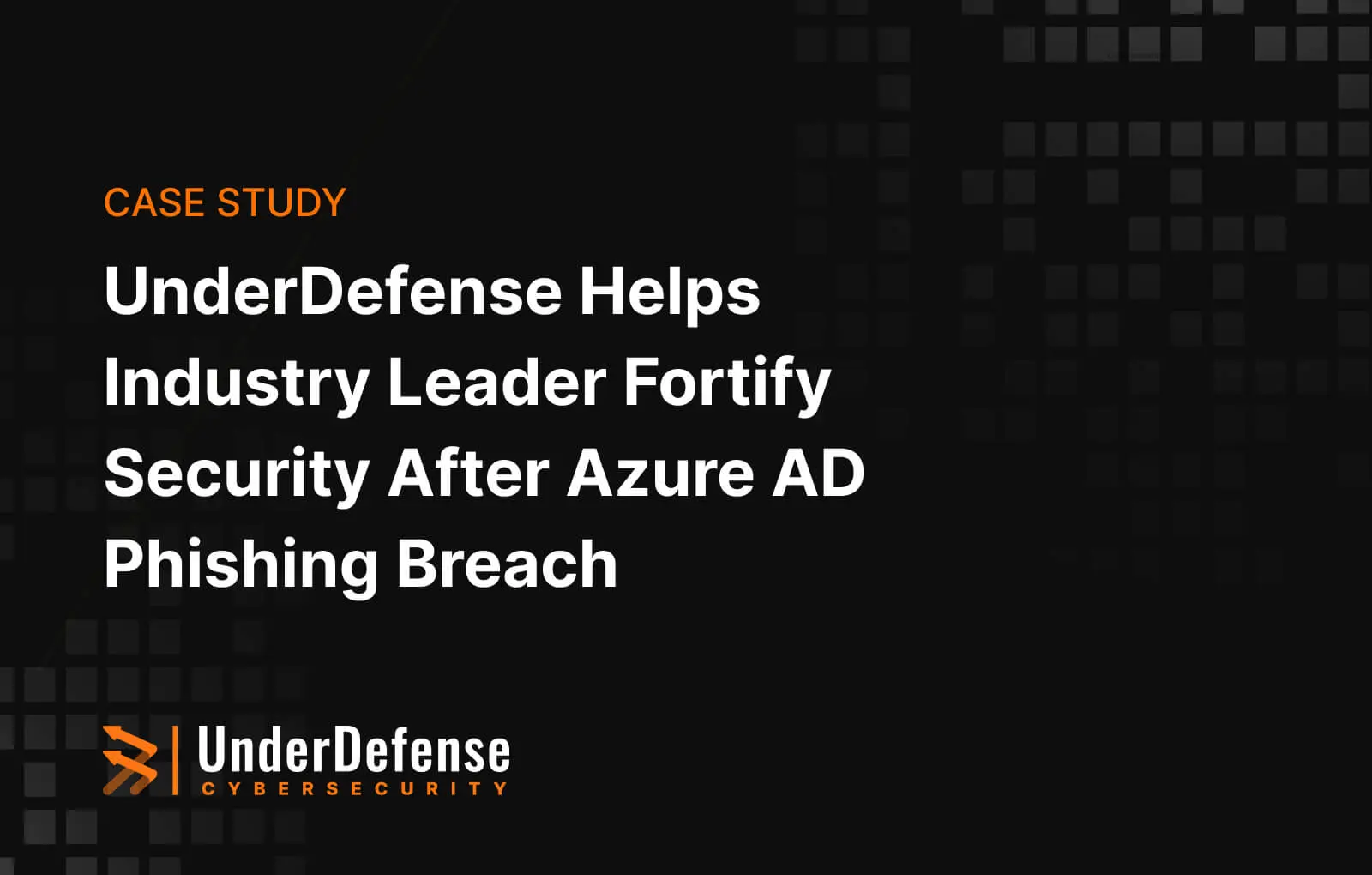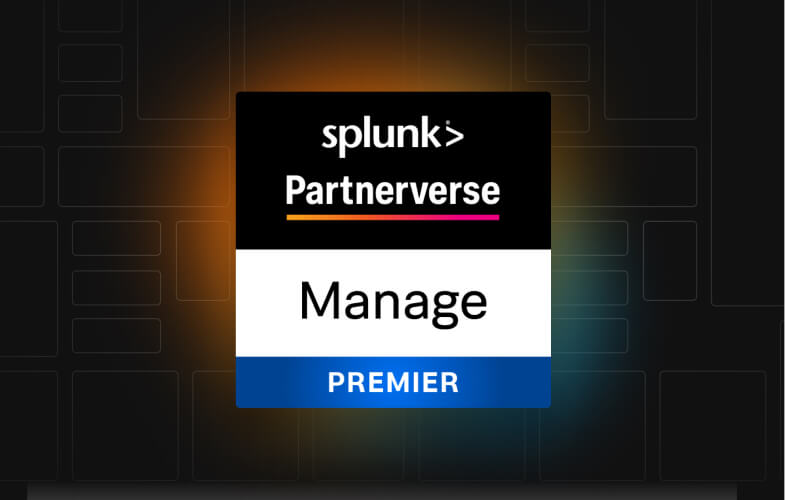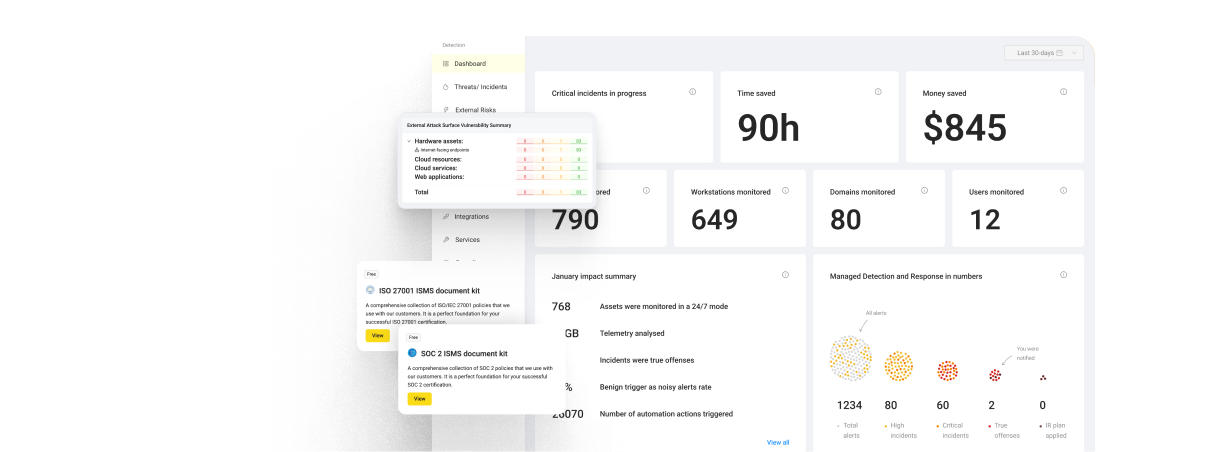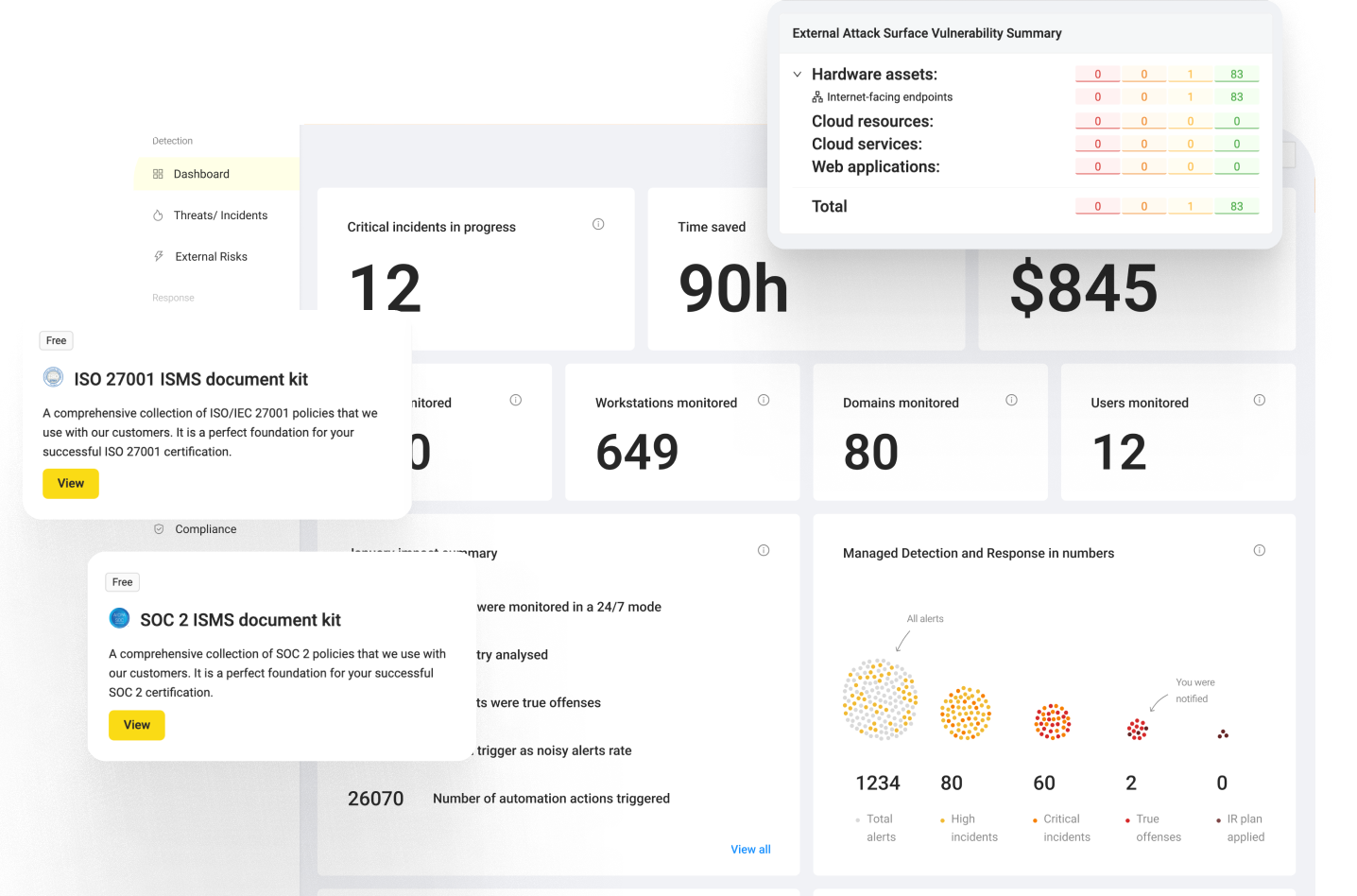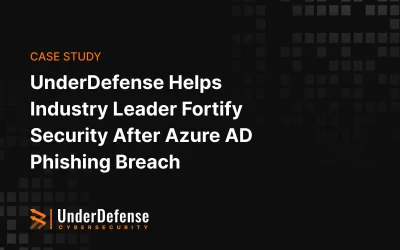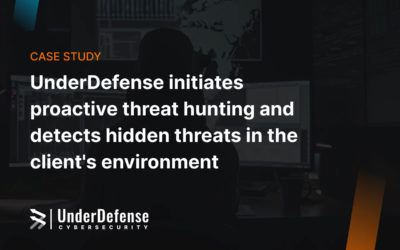A recent survey by our friends at learning platform ELVTR discovered 68% of US employees still access their work devices while on vacation – leaving the door wide open for malicious attackers to penetrate business devices. While summer holidays are over, the issue is not closed given the high number of remote workers internationally. So, let’s dive into the top risks highlighted by top cybersecurity expert and our CEO at UnderDefense, Nazar Tymoshyk, and uncover how to conquer them.
Risk #1: Surfing the Cyber Waves Unprotected
The scene is set: your personal laptop, your favorite cafe, and the allure of free Wi-Fi. But here’s the catch – that free Wi-Fi can be a gateway for cybercriminals to sneak into your digital kingdom. Connecting to public networks and personal devices introduces significant security risks, leaving you vulnerable to data breaches, identity theft, and financial losses.
Solution:Nazar’s advice rings loud and clear: Get yourself a reputable Virtual Private Network (VPN). It’s like an invisibility cloak for your data, encrypting your internet traffic and keeping your sensitive information away from prying eyes.
Risk #2: The Stealthy Rogue Access Points
Imagine this: you’re lounging at the mall, connecting to what seems like a legit Wi-Fi network. Except, it’s a trap – a rogue access point set up by attackers. These sneaky networks mimic real ones, intercepting your internet traffic and potentially accessing your personal data. Scary, right?
Solution:Stay one step ahead of these tricksters by confirming the Wi-Fi’s legitimacy with the staff. And whenever you’re on public networks, fire up that trusty VPN for added protection.
Risk #3: The Web of Spoofed Sites
Cybercriminals have an uncanny knack for creating fake websites that look exactly like the real deal. You might think you’re logging into your bank’s website, but you’re actually giving away your credentials to a malicious actor. This trick, known as website spoofing, can lead to phishing attacks and compromised accounts.
Solution: Before you click any link, give it a hover to see the full URL. And always look for that trusty padlock icon in the address bar – it’s your digital seal of approval.
The SOS Plan for Suspicious Networks
If you suspect you’ve used insecure Wi-Fi, don’t panic. Just follow Nazar’s quick steps:
- Change Passwords:Update passwords for your important accounts.
- Financial Check:Keep an eye on your financial statements for any suspicious transactions.
- Sweep Your Devices: Scan your personal devices with trusted antivirus and antimalware software.
- Set Up Alerts:Enable account notifications for any unusual activities.
- Call in Reinforcements:When in doubt, seek guidance from cybersecurity professionals or your IT department.
As we embrace the freedom of remote work, let’s not forget that with great freedom comes great responsibility – especially when it comes to security.
Check out the full article on staying secure on vacation here, and don’t hesitate to get in touch with us if you need support!