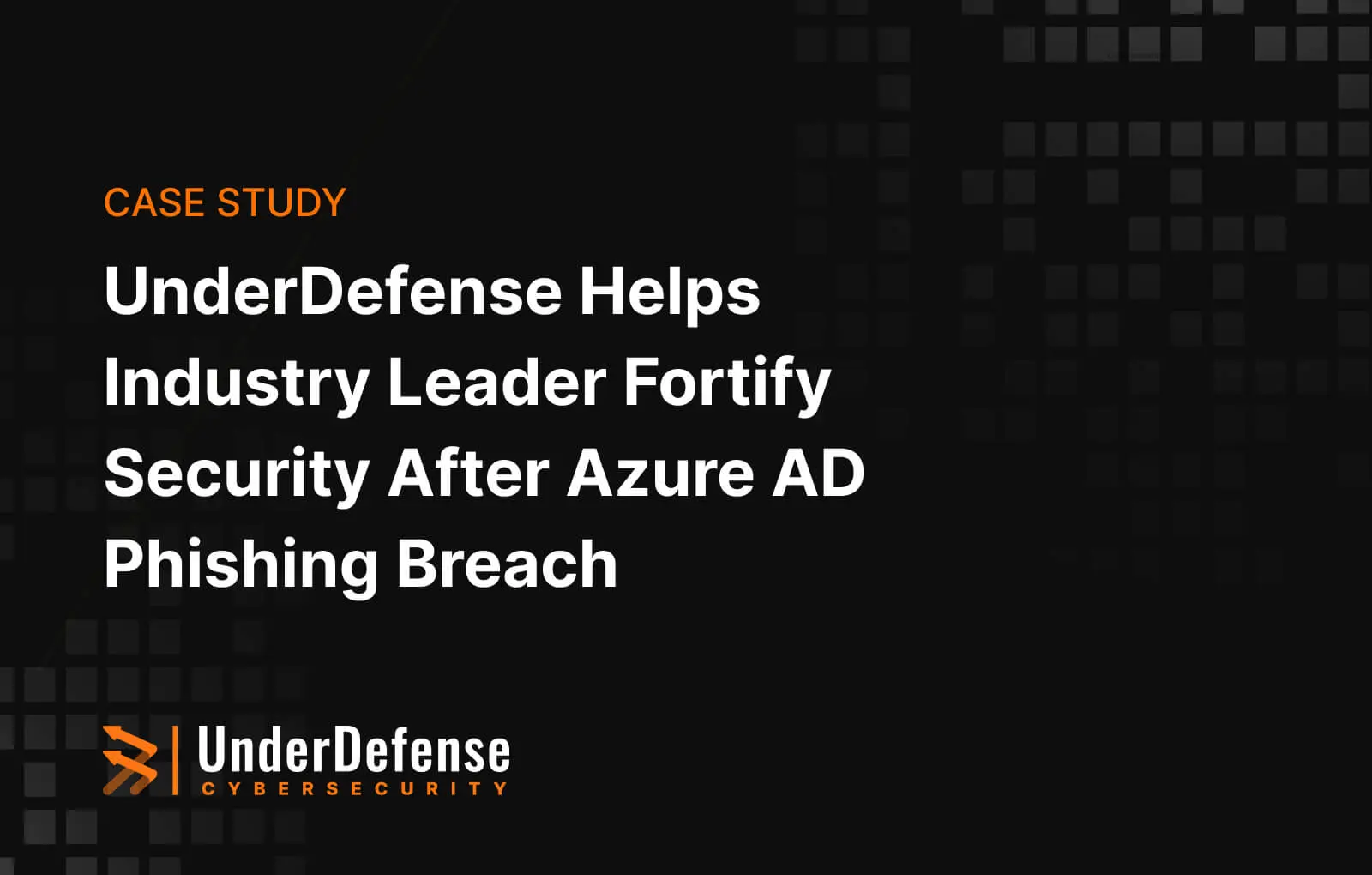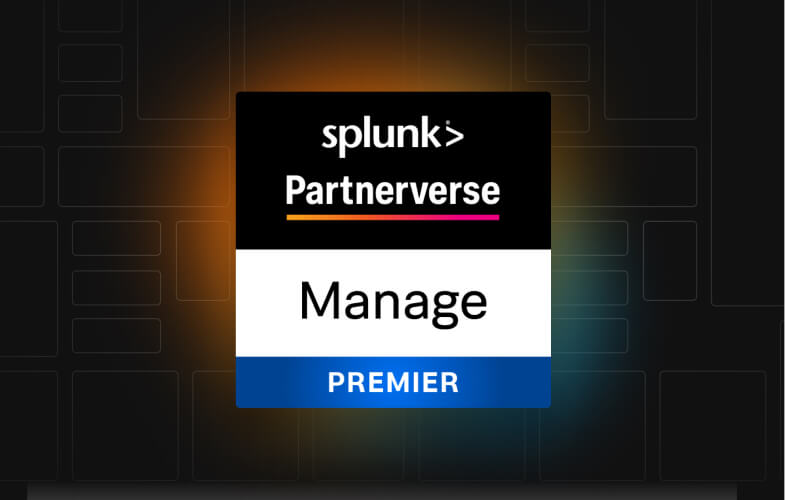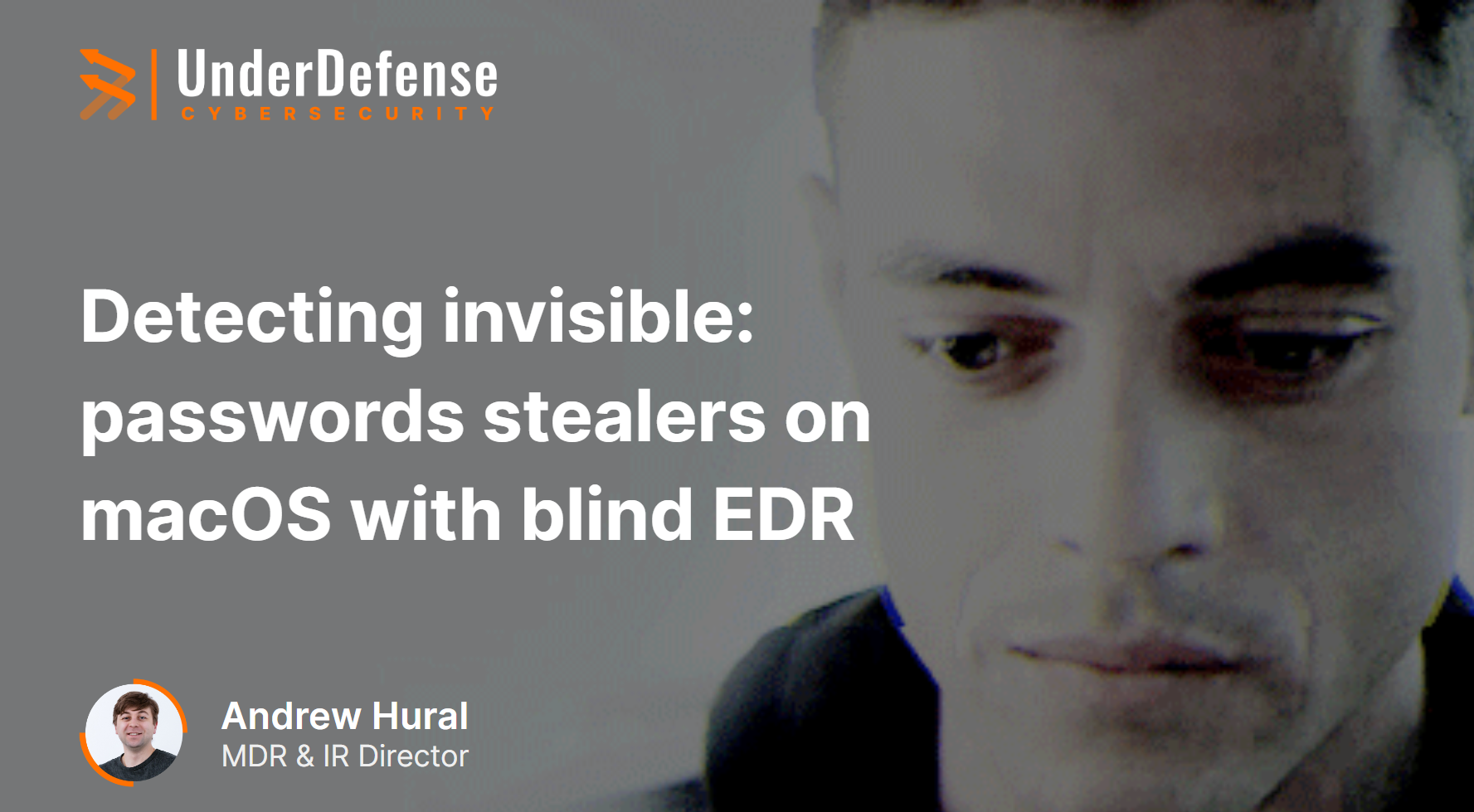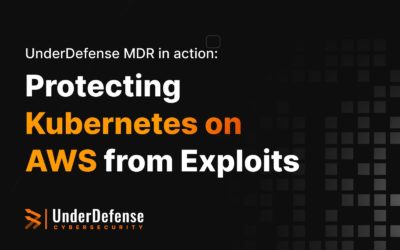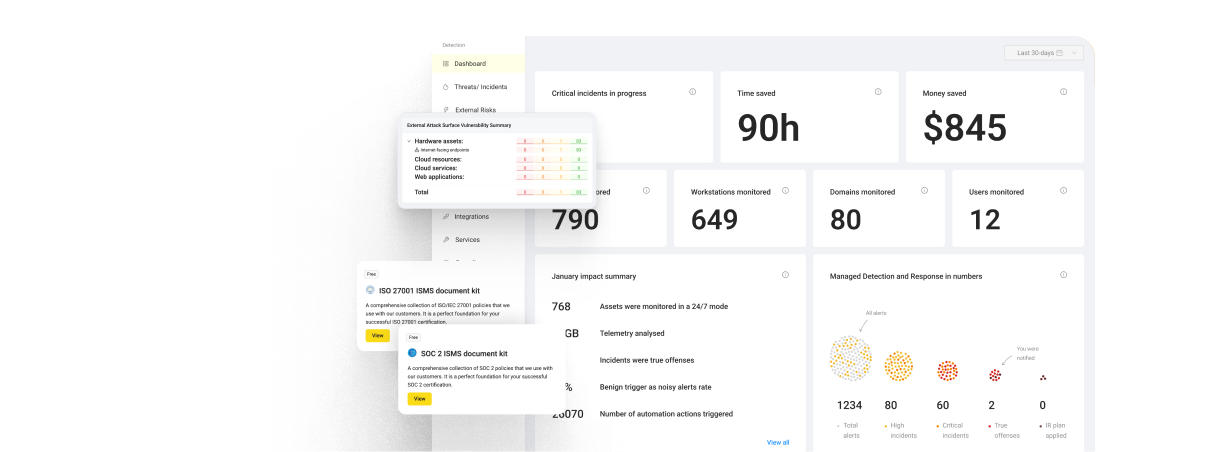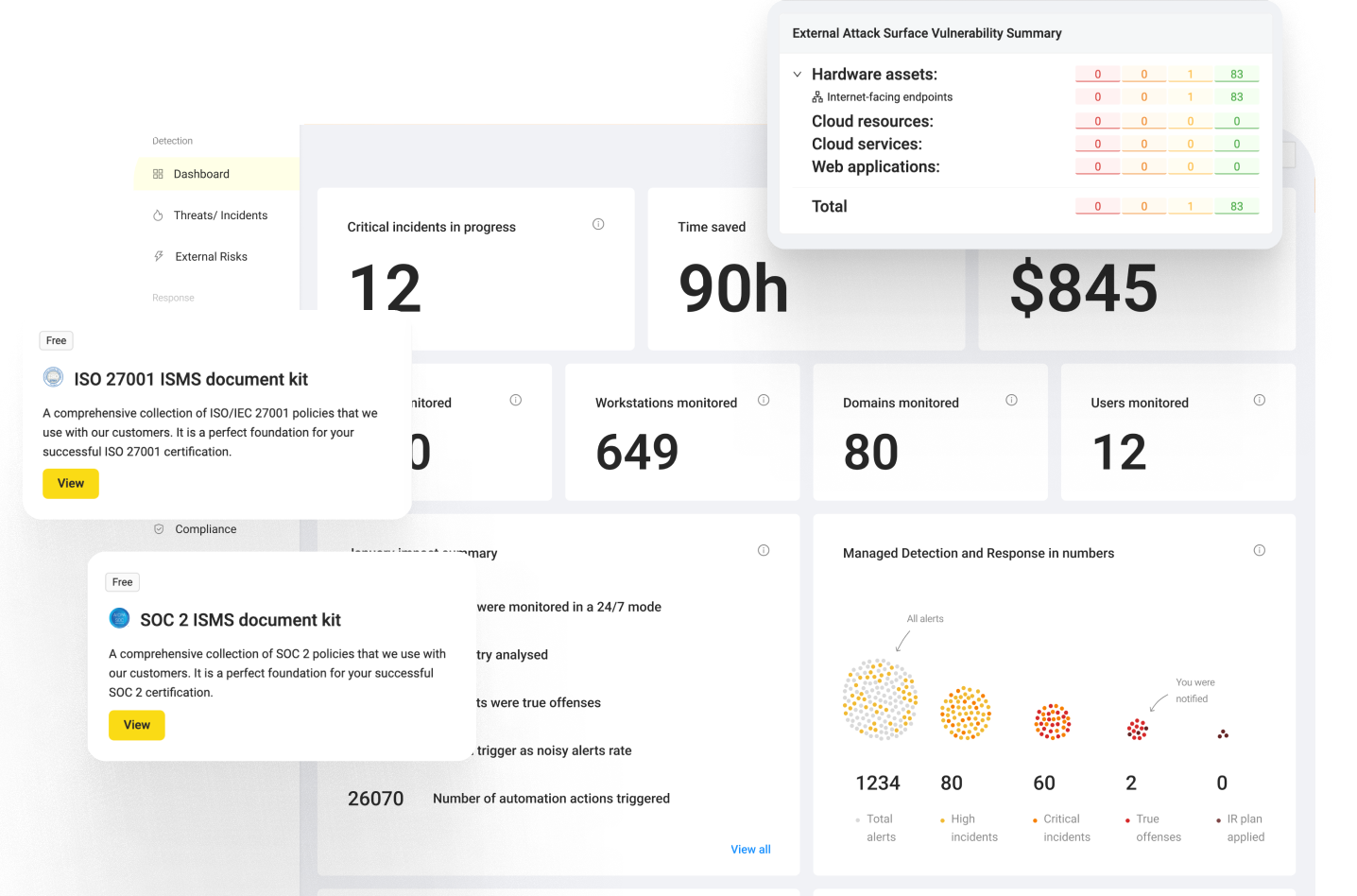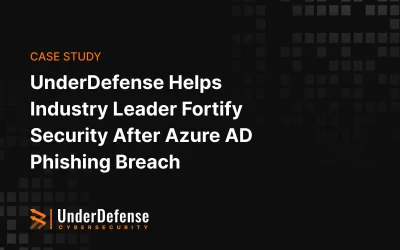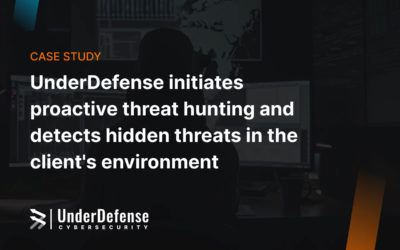For many users, macOS has long been considered a secure haven in the world of cybersecurity. However, recent discoveries by our team at UnderDefense paint a concerning picture. We have recently uncovered a sophisticated strain of password-stealing macOS malware, capable of bypassing even popular antivirus software. This revelation highlights a critical truth: no system is truly infallible. Mac users are no longer immune to the dangers posed by cybercriminals, highlighting the importance of navigating mac os vulnerabilities.
The Silent Thief: How Password Stealers Work
Unlike traditional malware that disrupts your system with pop-ups or slowdowns, password stealers operate in the shadows. They silently capture your login credentials as you type, posing a significant threat because they work without raising any immediate red flags.
Imagine logging into your favorite online store, completely unaware that a mac stealer malware is recording your every keystroke. You complete your purchase feeling secure, but unbeknownst to you, your login information is now in the hands of a cybercriminal.
The consequences of stolen passwords can be devastating. Hackers can use them to access your bank accounts, social media profiles, email, or even steal your identity.
Here’s what we found – common techniques used by password stealers to deploy macOS Malware
Based on our experience in this case and others, there are various common techniques employed by password stealers. Here’s a closer look at some of the most common methods:
- Keylogging: These malicious programs record every keystroke you make, including usernames and passwords. Keyloggers can be software-based or even disguised as hardware like USB devices.
- Form Grabbers: These stealers target specific website forms where you enter login credentials. They can be injected into legitimate websites through vulnerabilities or malicious code.
- Screen Scraping: Sophisticated password stealers can capture screenshots, potentially grabbing sensitive information displayed on your screen, including login credentials accidentally left open in another window.
- Man-in-the-Middle Attacks (MitM): Password stealers can exploit vulnerabilities in Wi-Fi networks, particularly unsecured public Wi-Fi hotspots. By positioning themselves between your device and the network, they can intercept data traffic, including login credentials.
Strategies for Detection and Prevention of macOS Malware
Our team has identified valuable insights on how to detect and prevent password stealers. Here are some key recommendations to fortify your defenses against macos security threats:
- Security Software: Utilize a robust security solution with built-in anti-malware and anti-phishing capabilities.
- Application Scrutiny: Be cautious when installing software, especially from untrusted sources. Research the application and its developer before granting access.
- Scrutinize Websites: Pay close attention to website URLs and security certificates before entering login credentials. Look for typos and inconsistencies in the URL that might indicate a phishing attempt. Legitimate websites typically have URLs that begin with “https://” and display a padlock symbol in the address bar.
- Strong Passwords & Password Managers: Employ strong, unique passwords for each account. Avoid using easily guessable passwords. Consider using a password manager to generate and manage complex passwords securely.
- Multi-Factor Authentication (MFA): Enable MFA whenever available. This adds an extra layer of security by requiring a secondary verification code in addition to your password.
Need help protecting your corporate Mac? Speak to one of our experts!
Beyond the Basics: Advanced Techniques for Deeper Understanding
We’ve also explored more advanced techniques for users seeking a deeper understanding:
- Regular System Scans: Conduct regular system scans with your security software to identify and remove potential threats. Schedule automatic scans for continuous protection.
- Suspicious Activity Monitoring: Pay attention to unusual activity on your devices. This could include slowdowns, unexpected pop-ups, or applications you don’t recognize running in the background.
- Application Sandboxing: Consider using application sandboxing tools to minimize the potential damage caused by malware.
Staying Vigilant: The Ongoing Battle Against Cyber Threats
The fight against cyber threats is a continuous struggle. New threats emerge constantly, and password stealers are no exception. By understanding their tactics and implementing proactive security measures, you can significantly reduce the risk of falling victim. Remember, vigilance is key. Stay updated on the latest threats and security best practices to keep your devices and data safe.Check out a real-life use case on Mac stealer here!